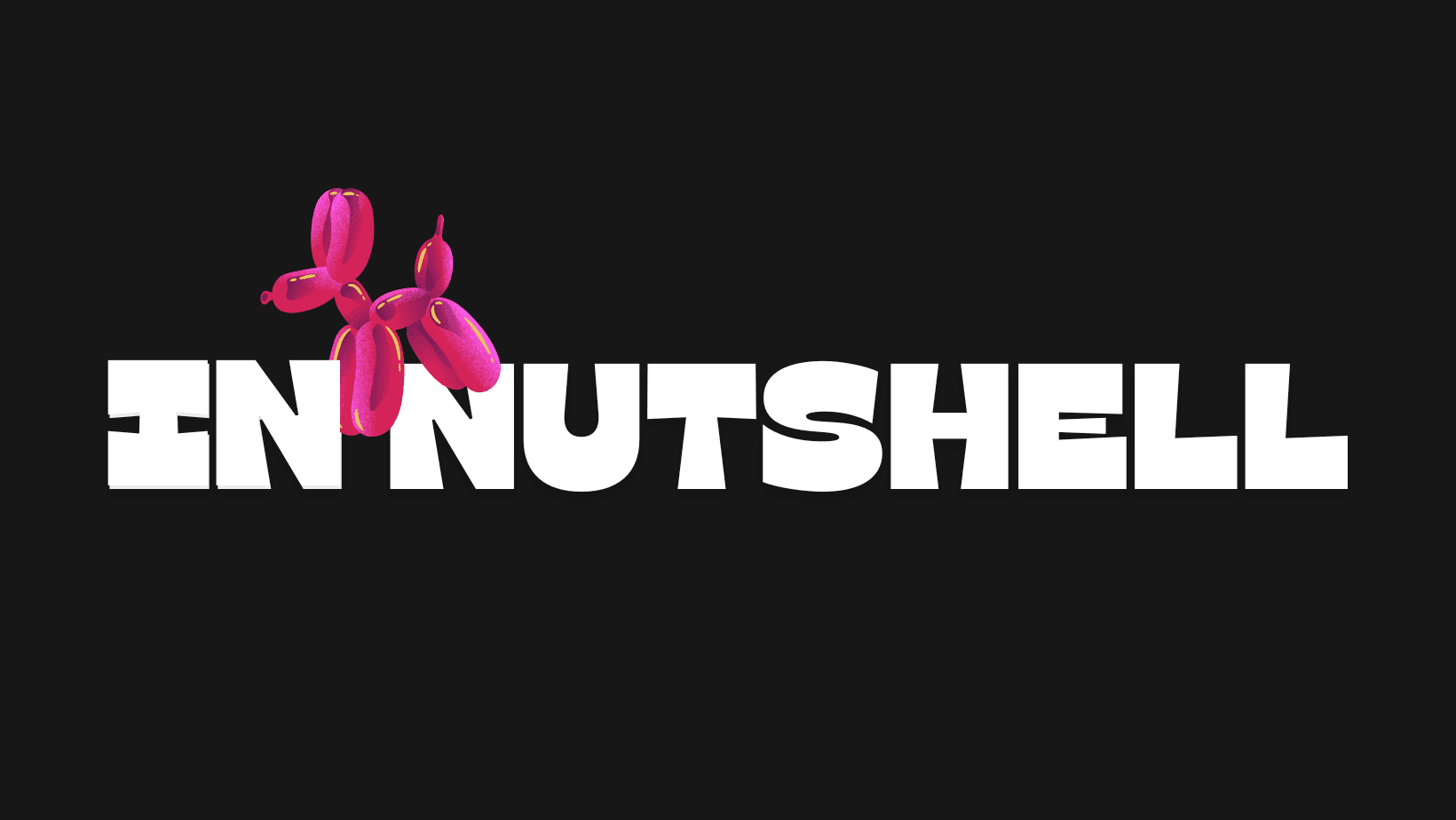Table of Contents
- Status Bar, Address Bar, and Suspicious Site Prevention
- Error Pages, Certificate Management, and Response Controls
- Online/Offline Event Detection and Generative UI
- Right-Click Menu, Inspect Elements, and Developer Tools
- Do Not Track Request, Device Access, and System Monitoring
- Reading Mode, Spellchecker, and Clipboard Access
- Tabs, Pin Tabs, and Zoom Controls
- Animations, Settings Layout, and Native Location Windows
- Math Symbol, MDX, Languages, and Code Generation
- Search Engine
- Bar Graph, Line, and Pie Chart Generation
- Composer and Search Bar
- Page Navigation
- Tab Title
- Images Search
- Video Search
- Maps Search
- Maps Display
- QR Code Generation and Link Sharing
- Shopping Search and Link Copying
- Location Handling with Security and Privacy
- Flight Search
- YouTube Shorts Search
- YouTube Video Search
- Tab System
- Ask Team Aquin Form
- Autocomplete Suggestions
- Zen Mode
- Stop Generating Button
- Permission Settings
- Regenerate Button
Status Bar, Address Bar, and Suspicious Site Prevention
Modern browsers feature a Status Bar and Address Bar to keep users informed and secure. The Status Bar shows loading progress and connection security, while the Address Bar enables users to input and view URLs. Additionally, Suspicious Site Prevention warns users about potentially harmful websites.
Error Pages, Certificate Management, and Response Controls
Error Pages provide users with navigation options when a page cannot be loaded. Certificate Management ensures secure connections by verifying website authenticity. Response Controls allow dynamic content updates without full page reloads.
Online/Offline Event Detection and Generative UI
Browsers detect Online/Offline Events, notifying users of connection changes. Generative UI, often powered by AI and MDX, dynamically adapts content for an improved user experience.
Right-Click Menu, Inspect Elements, and Developer Tools
The Right-Click Menu provides quick access to various options. Inspect Elements allows developers to explore a page's HTML and CSS. Developer Tools like Performance Analyzer, Network Monitor, and Console assist with debugging and optimization.
Do Not Track Request, Device Access, and System Monitoring
Do Not Track (DNT) enhances privacy by requesting websites not to track users. Device Access allows websites to request Microphone and Camera permissions. System Monitoring helps users track device performance during browsing.
Reading Mode, Spellchecker, and Clipboard Access
Reading Mode offers distraction-free browsing. Spellchecker ensures accurate text input. Clipboard Access facilitates easy copy-pasting across web applications.
Math Symbol, MDX, Languages, and Code Generation
Lucid supports:
- Code Generation: AI-generated code with syntax highlighting and copy options.
- Math Symbols: Equations, functions, and fractions.
- Markdown (MDX): Enhanced text formatting.
- Languages: Supports multiple spoken and programming languages.
Search Engine
Lucid features an AI-powered search engine that retrieves images, links, and other resources for accurate results.
Bar Graph, Line, and Pie Chart Generation
Lucid generates bar graphs, line charts, and pie charts based on user requests, ensuring optimal data representation.
Composer and Search Bar
The Composer enables users to search the web, upload images/files, and use commands. The Search Bar provides direct URL navigation.
Page Navigation
Lucid includes back, forward, and reload buttons for easy page navigation.
Tab Title
Lucid provides AI-generated tab titles, differentiating between similar websites for better tab management.
Images Search
Lucid enables image searches, retrieving high-quality visuals based on queries.
Video Search
Lucid allows users to search videos from multiple platforms for relevant results.
Maps Search
Lucid supports location-based searches, providing directions and geographic details.
Maps Display
Lucid integrates interactive map displays, allowing users to explore locations visually.
QR Code Generation and Link Sharing
Lucid generates QR codes for URLs or text, making sharing easier. The Link Sharing feature provides quick access to shared content.
Shopping Search and Link Copying
Lucid supports shopping searches, helping users compare products and prices. The Link Copying feature simplifies saving and sharing URLs.
Location Handling with Security and Privacy
Lucid prioritizes secure location handling, ensuring:
- User consent for location access.
- Encrypted location data for privacy.
- Customizable privacy settings to disable or delete location data.
Flight Search
Lucid integrates Flight Search, enabling users to compare airline tickets and book flights.
YouTube Shorts Search
Lucid supports YouTube Shorts Search, providing quick access to short-form video content.
YouTube Video Search
Lucid allows users to search YouTube videos, displaying relevant long-form content efficiently.
Tab System
Lucid has a new tab system different from other web browsers, you can switch tabs by going to the side bar, add it to bookmarks and more actions can be done with this feature
Autocomplete Suggestions
There are various autocomplete suggestions in Lucid, such as when you are searching for a website, URL or something for your needs
Zen Mode
Zen mode is a unique way to remove distractions and an easy way to read in different lighting conditions, such as reading mode, night mode, focus mode and custom mode
Stop Generating Button
You can stop generating the ouput of the AI by pressing the stop button next to the output
Permission Settings
In Lucid, you can allow, disallow, delete and manage permissions from the permission settings
Regenerate Button
You can regenerate the reply by pressing a button that symbolize a regenerate button, when pressing that button, it will generate the response again
Ask Team Aquin Form
In the Lucid app there is a form to ask Team Aquin about an issue or questions, it is located in the dropdown of the top navbar